How It Works?
In order to use APS, users need to go through 2 set of steps:
1.
Account & Portfolio Creation (one time)
2.
Trade & Update APS (Every Week)
Account & Portfolio Creation
(Estimated Time 27 min.)
Trade & Update APS
(Estimated Time 15 min.)
| Step 1: |
Receive SMS alert on Friday (or last trading day of the week)

|

|
| Report confirms Buy & Sell. Go to Step 2 | Report confirms no Buy or Sell. Go to Step 5 |
|---|
|
| Step 2: |
Check your email
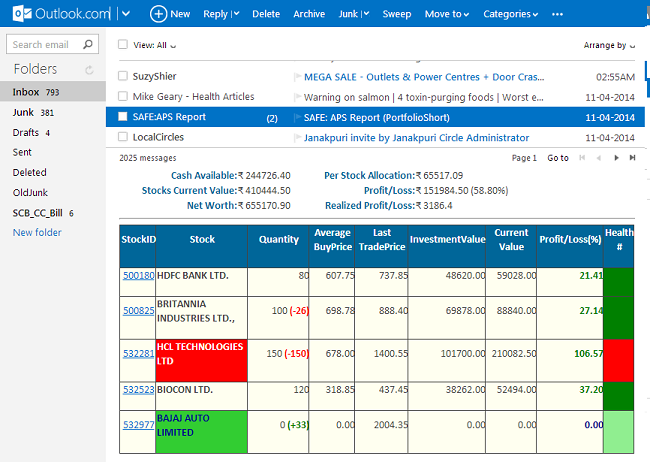
Estimated Time: 5 min.
|
| Step 3: |
Trade your stock on next trading day according to buy or sell recommendation in quantity column of email report. Number in Green with + sign is for buy and number in Red with - sign is for sell. Just grey means no action for corresponding stock

Estimated Time: 5 min.
|
| Step 4: |
Enter your transactions back in APS system

Estimated Time: 5 min.
|
| Step 5: |
Relax and wait till Friday (or last trading day of the week) for SMS & email from APS
|
Summary:
1. Great! To get started, create your
login
2. Create a portfolio. New investor can create balanced portfolio using Portfolio Builder tool while experienced investor can update
SAFE Trade portfolio based on existing investments.
3. Subscribe to
Active Portfolio Service (APS).
4. Subscribers can analyse their portfolio using proven, powerful
statistics based strategies to see which stocks are in
RED (need to exit) and where it is in
GREEN (need to enter). It also analyzes whether your portfolio is balanced or not.
5. SMS alert and email will be sent weekly. Email will have clear message what and how much need to buy or sell.
It is as simple as that!
6. Statistics confirm, if investors bought or sold stocks based on our
Rule-X strategy, they significantly cut down the losses while enjoying the positive returns it offers.
7. Investors can see the performance of their stocks anytime by logging on our website.